|
|
| Red Faction : [RED] Editing : Adding Portals to large map |
[Forum Rules] |
| S1lenT_x |
  Posted 16th Nov 2005 10:14am Posted 16th Nov 2005 10:14am |
L4Y Member
Post 8 / 20
 |
Hello,
I've developed a large single player map but i'm kind of stuck. When i first began designing the map, i didn't know much about portals, and couldn't be bothered with them. Now i have finished the map without any portals. The map is a large outdoor area with lots of adjoining buildings. Several of the buildings have rooms inside of them, and there is a lot of detail. The level runs very slowly, and i'm wondering if adding portals will help. Does anyone have any tips as to how i should add portals. The problem, is that many of the rooms have multiple exits and entries.
Thanks for any help. |
Join the "Official" RF Single-Player-Mapping-Competition!
Click here for more info: http://redfaction.levels4you.com/forum.l4y?do=view&t=105580 |
|
|
| mad_ferrit |
  Posted 16th Nov 2005 10:19am Posted 16th Nov 2005 10:19am |
L4Y Member
Post 1034 / 1510
 |
The kind of map you have described can be difficult to portal.
It may be possible to portal every window and door so that the inside of each building is cut off from the outside, but it may also cause problems when looking into one building from inside another.
Can you post a couple of screenies of your map so we can have a look at it and help advise you better? |
|
|
| S1lenT_x |
  Posted 16th Nov 2005 10:31am Posted 16th Nov 2005 10:31am |
L4Y Member
Post 9 / 20
 |
Here are my two major problem points
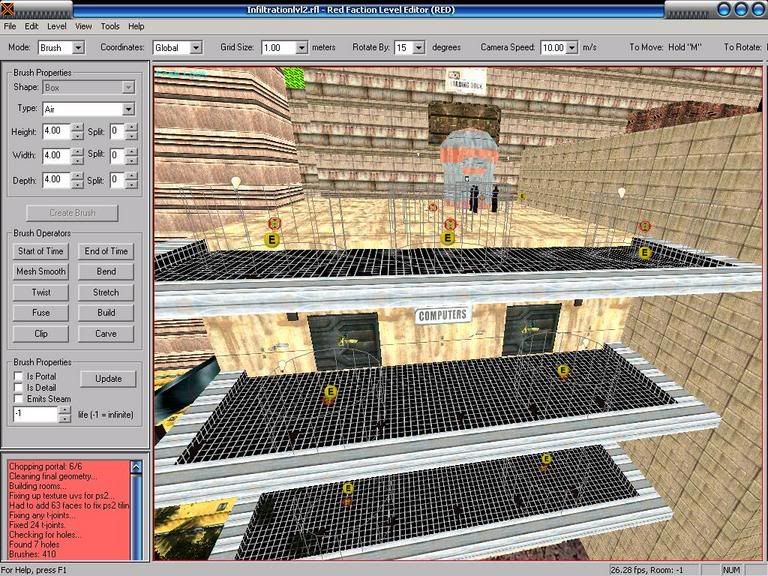
In this pic, you can see two doors on the front, as well as a roof entry point. I tried making the air brushes on the two doors "is portal" but i got an "object outside of level" error for the door brushes inside them. The entry point on the roof leads down to small storage room, inside of which is a maintenance tunnel into the inside of this building.
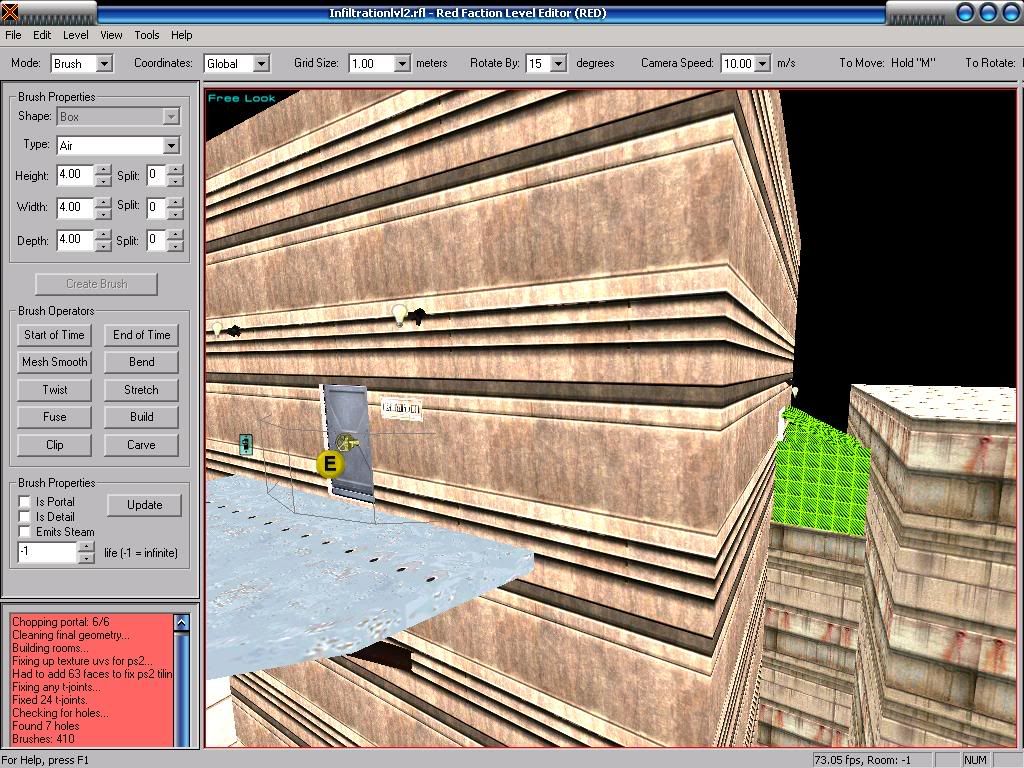
In this pic, you can see a front door, and a side exit leading to another room. The side exit is an open passage and i have put invisible solid face brushes around the open side exit to prevent the player from jumping off the edge.
Thanks for the fast reply mad_ferrit. |
Join the "Official" RF Single-Player-Mapping-Competition!
Click here for more info: http://redfaction.levels4you.com/forum.l4y?do=view&t=105580 |
Modified Nov 16th, 10:33am by S1lenT_x |
|
| mad_ferrit |
  Posted 16th Nov 2005 11:40am Posted 16th Nov 2005 11:40am |
L4Y Member
Post 1036 / 1510
 |
If you fix the 7 holes and reduce the ps2 faces to zero then it will run better for a start.
I wouldn't even start to add portals if there were holes in my level. |
|
|
| Ninja~ |
  Posted 16th Nov 2005 12:08pm Posted 16th Nov 2005 12:08pm |
L4Y Member
Post 83 / 644
 |
your best option would be to try and split it in half using a portal which should reduce the framerate lag as much as possible..
Everybody learns this lesson and usually make smoother maps afterwards..
Im surprised the Microfactions were playable considering the ammount of faces in the 1 room. |
|
|
| Molodiets |
  Posted 16th Nov 2005 12:50pm Posted 16th Nov 2005 12:50pm |
L4Y Member
Post 836 / 2687
 |
| Quoting S1lenT_x | | I tried making the air brushes on the two doors "is portal" but i got an "object outside of level" error for the door brushes inside them. |
interesting point.
It's more usual to make solid brush portal. To portal a window, most mappers create a specific solid portal face (brush) bigger than the window and put it on/ inside the window. It makes one more brush. Your method (using air portal) is possible but tends to entail holes. |
| spoilsport |
Modified Nov 16th, 01:00pm by Molodiets |
|
| S1lenT_x |
  Posted 16th Nov 2005 10:49pm Posted 16th Nov 2005 10:49pm |
L4Y Member
Post 10 / 20
 |
Ok, i've used several solid face brush portals, and it seems to have fixed the framerate problem a little. Mad_ferrit, you said i should fix the holes and ps2 faces. How would i go about finding those problems, and when i do, how do i fix them? I've searched the forums, but can't find any useful information on this topic (though i'm sure there must be some somewhere.) |
Join the "Official" RF Single-Player-Mapping-Competition!
Click here for more info: http://redfaction.levels4you.com/forum.l4y?do=view&t=105580 |
|
|
| goober |
  Posted 16th Nov 2005 10:59pm Posted 16th Nov 2005 10:59pm |  |
L4Y Member
Post 923 / 265
 |
well if you go to one of the menus (i think its view) and theres a option there "Check For Holes" click on that, and it will draw a yellow line to all your holes, and a blue line around the hole, then just move some brushes around that area around and hope for the best  |
For anyone reading this in 2019 or later: The RF community is alive on the Community Discord
[Faction Files] |
|
|
| S1lenT_x |
  Posted 16th Nov 2005 11:02pm Posted 16th Nov 2005 11:02pm |
L4Y Member
Post 11 / 20
 |
Ah, thanks goober. I've also found that if i delete the massive air box for the level, then recreate it as a small box and stretch it to the right dimensions, it fixes heaps of the ps2 faces. |
Join the "Official" RF Single-Player-Mapping-Competition!
Click here for more info: http://redfaction.levels4you.com/forum.l4y?do=view&t=105580 |
|
|
| Bartalon |
  Posted 16th Nov 2005 11:08pm Posted 16th Nov 2005 11:08pm |
L4Y Member
Post 66 / 144
 |
| Quoting S1lenT_x | | Ok, i've used several solid face brush portals, and it seems to have fixed the framerate problem a little. Mad_ferrit, you said i should fix the holes and ps2 faces. How would i go about finding those problems, and when i do, how do i fix them? I've searched the forums, but can't find any useful information on this topic (though i'm sure there must be some somewhere.) |
There is an option under the View menu (I believe) that has a toggle for "show holes". Every time you rebuild geometry these holes will be pointed out by yellow lines extending from the hole to the outside of the level. Chances are all your holes are in the same general area. Moving and aligning some brushes in the area, usually brushes touching the holes, should fix the problem. There have been instances where holes are created on the other side of a map from a brush just added.
A few ways of eliminating holes is to make any face brushes, such as windows or 2D walls details. RED doesn't like non-detail face brushes touching other brushes, especially where vertices meet/cross. |
| Phoenix AZ - Penny Arcade! - Check out my maps! |
|
|
| S1lenT_x |
  Posted 16th Nov 2005 11:19pm Posted 16th Nov 2005 11:19pm |
L4Y Member
Post 12 / 20
 |
Ok, thanks for all the help. All holes are gone... Now for those ps2 faces...? And i was wrong, i tried to recreate the level air box, but it just made more ps2 faces. |
Join the "Official" RF Single-Player-Mapping-Competition!
Click here for more info: http://redfaction.levels4you.com/forum.l4y?do=view&t=105580 |
|
|
| Ninja~ |
  Posted 16th Nov 2005 11:25pm Posted 16th Nov 2005 11:25pm |
L4Y Member
Post 85 / 644
 |
Ps2 faces come when your textures are scaled too small.
Go into Texture mode and select the faces which seem to be scaled small.
Hold S and press the down arrow.. it should scale the texture bigger.. if you do that multiple times on the parts of your map you will notice the ps2 faces will decrease.  |
|
|
| mad_ferrit |
  Posted 17th Nov 2005 12:15am Posted 17th Nov 2005 12:15am |
L4Y Member
Post 1040 / 1510
 |
As Ninja correctly pointed out PS2 faces are extra faces created by the engine that result from overtiled textures.

2 possible remedies... Either UV unwrap your textures so that they are less tiled, or split large brushes so that the number of texture tiles on each face is reduced. |
|
|
| S1lenT_x |
  Posted 17th Nov 2005 12:42am Posted 17th Nov 2005 12:42am |
L4Y Member
Post 13 / 20
 |
Thanks to everyone who helped here. I've put in several portals, removed all the holes, and fixed all but 13 ps2 faces. It runs much smoother now!
Cheers. |
Join the "Official" RF Single-Player-Mapping-Competition!
Click here for more info: http://redfaction.levels4you.com/forum.l4y?do=view&t=105580 |
|
|
| mad_ferrit |
  Posted 17th Nov 2005 9:54am Posted 17th Nov 2005 9:54am |
L4Y Member
Post 1044 / 1510
 |
Glad to hear it  You can live with 13 ps2's I guess You can live with 13 ps2's I guess 
But in future plan your map around this. If you have a large brush with overtiled textures then create splits in it when you first make the brush. You will get the hang of how ps2's are created if you watch them every time you texture and build something. I think that if you are applying map with a 256x256 texture then the maximum sized face you can have with no ps2's is around 20 RED units long.. Don't quote me on that, but it's around that  |
 MY RF MAPS MY RF MAPS  |
Modified Nov 17th, 09:55am by mad_ferrit |
|
| RED-FROG |
  Posted 18th Nov 2005 1:15am Posted 18th Nov 2005 1:15am |  |
L4Y Resident
Post 702 / 5258
 |
lmao, another Portals thread. Will this ever end? 
I don't know why everyone is crying so much about PS2 faces.
When almost nobody known about them, noone feared of them. They are static faces almost like any other. |
| ¤ MARS WARS 3! - Red Faction revamped on the unreal engine. Superiority ¤ |
|
|
Page 1
Multiple Page Topic : 1 2 |
    |
|
|
|

